
Before we describe the functionality and features of the BlueCON devices lets look at some definitions.
DEFINITIONS:
- Profile - A profile of a device is a set of component settings and a corresponding image and name for the user to remember it by.
- Trigger - A trigger is an even with starts the Rule state machine if it is not currently in execution. A trigger cane be based on Time or Connection event.
- Rule State Machine - A Rule State machine is a set of actions and its flow with a trigger to activate it.
- BlueNet Manager - BlueNet Manager apart from operating the device takes up additional responsibility to manage devices and users. The manager decides what should be functionality of each component. The manager is responsible to create new users and give the appropriate device access.
- BlueNet User - BlueNet User can use the Cruze application to operate the components, create profiles and rules.
- BlueNet Manager - BlueNet Manager can not only use the Cruze application as we user but is also responsible of adding and configuring the device and giving/revoking user device access.
- Static Gateway - A device which is always connected near the BlueNet over BLE and allows access to remote mobile phones.
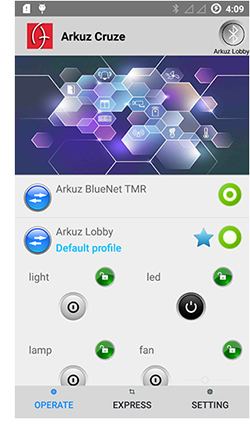
Application Features
By enabling live streaming feature on your Static Gateway you can easily watch your home from any corner of the world at any time. Visually check whether you left your lights ON or any other electrical appliances even when you are away from home. Pick and choose the live stream resolution and data rates to reduce to get the feature even working at low data bandwidths.
Ease of Installation
The Application can be installed by seamlessly with minutes. Similarly new devices an be added within seconds.
Fully Customisable
The user can fully customise the Cruze application to achieve desired functionality. The user can give names not only to the device but also to the each component. Each component can be configured to the functionality of choice on the fly. Similarly a user can create as many profiles or rules they desire and give them desired names and assign them with the images of their choice from their mobile photo library so they can recollect them easily.
Innovative Controls
The user can assign component functionality from a range of innovate controls.
- Toggle Switch: Toggle Switch control can be used to assign ON/OFF functionality to the component.
- Dimming Control: Dimming control can be used to for a component which is connected to a load which works on voltage regulation like fans and, incandescent bulbs, Halogen bulbs, dimmabe LED & CFLs.
- Cyclic Timer: Cyclic timer divides a cycle in to 2 parts. The power will be activated in the first part of the cycle and deactivated in the second part. This control works well on power saving applications.
- Auto Charge: The user can use component as a auto charge control where the power from the socket will be cut off when the mobile phone running the cruze application is fully charged. On the other side if the charge drops to below 35%, charging is started again. This feature is key for static gateways which need to manage charging themselves.
Auto Event Scheduling
The BlueNet device can be programmed to execute an Rule State machine of your choice. Using the Cruze application users can easily define Rules and apply them to the device.
Usage Counters
The device keeps track on when a particular component was activated/deactivated and hence reports usage counters for every component. This can help users determine their power requirement and hence can help them troubleshoot why their utility bill was higher on a particular month.
Remote Access
Control your devices on Bluetooth device network when you are at home and on 3g/Wifi when you are away keeping a watch on your home with the built in live streaming feature .
Locking and Access Control
The BlueNet devices have inbuilt access control mechanism which allows only the users which are given access to operate the devices. The BlueNet manager is responsible for giving/revoking access privilege to users. Access Control also enables the Locking feature of a device where a user can lock a particular component, which implies that the user who locked the component has exclusive operation rights over the component and no other BlueNet user can operate the component till it is locked. The BlueNet manager however can not only operate but also unlock the component.
Power Cut Resistant
The BlueNet devices have an inbuilt real time clock using which it can seamlessly restore time after any power outage hence power cut have no impact on scheduled Rule execution. The BlueNet devices can seamlessly work on inverters as well and can handle transitions between AC supply and Inverter power and vice versa smoothly.

 Arkuz Power+
Arkuz Power+ Arkuz Switch
Arkuz Switch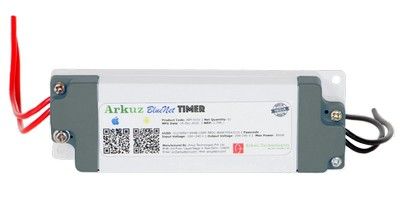 Arkuz Timer
Arkuz Timer Arkuz Powerstrip
Arkuz Powerstrip Why Bluetooth Smart Technology
Why Bluetooth Smart Technology Architecture & Topology
Architecture & Topology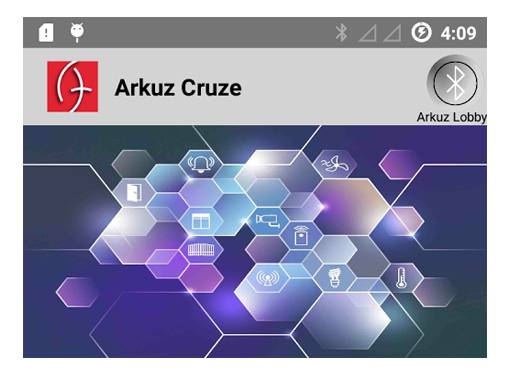 Arkuz Cruze Application Features
Arkuz Cruze Application Features
